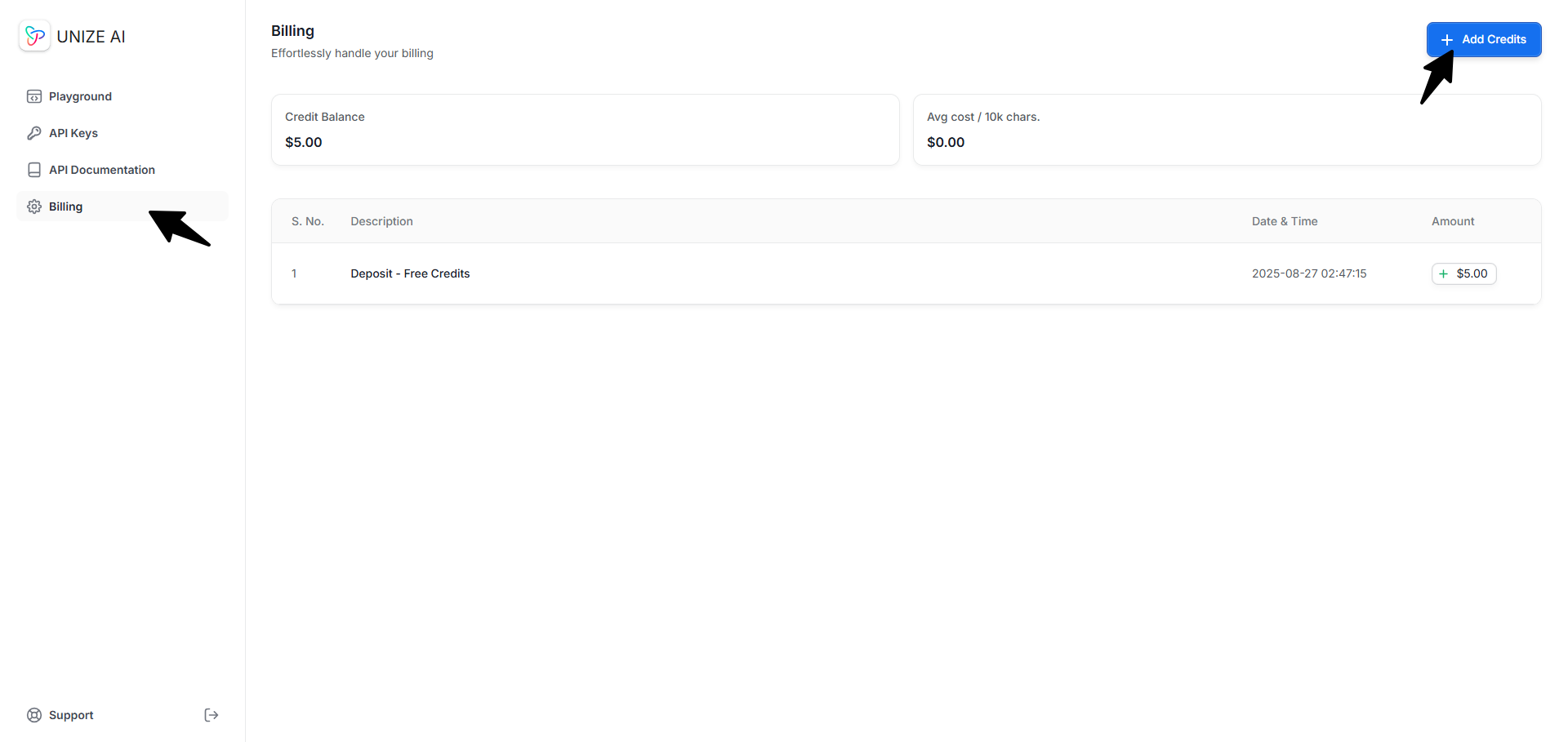Access Prerequisites
Unize API Account
To start using Unize AI, you need to create an API account with us. You can sign up for an API account here. After signing up, you must verify your account by clicking the verification link sent to your email. You will be asked to set a password for your account.Funded API Account
You also need to have a positive credit balance in your account to ensure that all Playground requests or API calls are successful. You can view your balance by navigating to the Billing page. As capacity allows, we will provide free credits to new users, which will be reflected as a positive balance in your billing page. To add credits to your existing balance, simply click the “Add to Credit Balance” button. You will be asked to provide the amount you want to top-up. After providing the amount, click on the “Proceed to Payment” button to process your top-up.You need at least $2.00 in your Credit Balance to run a 10,000 characters text on ST-0.75 Normal extraction mode.